Access control for template elements
For each content element in a document, permissions can be set for who can and cannot view and/or edit it. To set permissions,
click the Access Control button  on the ribbon.
on the ribbon.
Note: Permissions apply to documents created on the basis of templates, and not to the templates themselves.
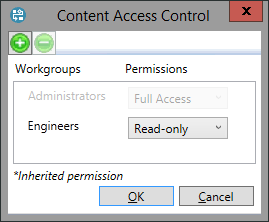
There are three kinds of permissions:
- Full Access means users can view the element in documents and edit its contents.
- Read-only means users can see the element in documents but cannot edit its contents.
- Denied means the element is hidden from users.
Access is defined using workgroups. The 'Administrators' workgroup has full access to all elements and this cannot be changed. (See Workgroups.)
Access control works hierarchically: permissions granted for a higher-level element apply to lower-level elements underneath it. If a permission is inherited, it will be italicized. You can change an inherited permission unless it is set to Denied: if access to a higher-level element is denied, this element is hidden from view and without it the lower-level elements cannot be displayed.
